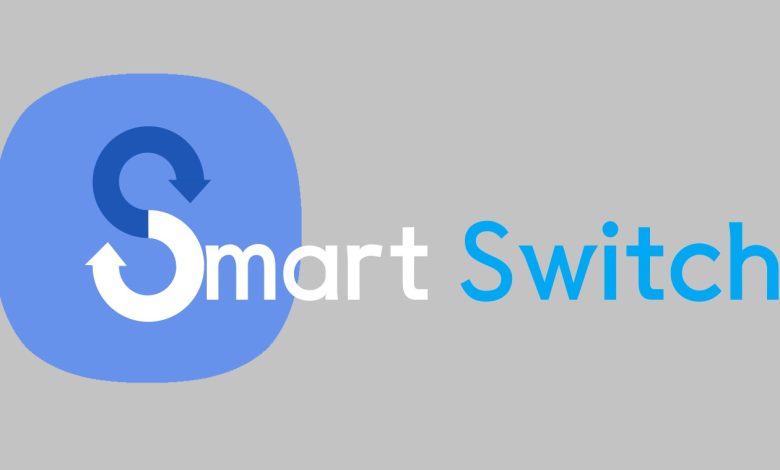
Old things are like our hearts. Are you loyal to the Samsung Galaxy series and have bought the latest model or if you have simply renewed your device? Now you can transfer all your old information to your new device without any cables, all thanks to Smart Switch Samsung mobile. While some people love to switch to a new smartphone like a just-released one, it should be quick and seamless. Now you have the best file-sharing tool for it. So you never have to worry about switching to a new device.
And in this tutorial, we hope to give all instructions about this tool. So let’s read.
Introducing the tool
What is Smart Switch on Samsung? Briefly, this is a management application that could help you to switch places where you can save all your data from a phone into a new device. And if you hope to switch to a new Samsung Galaxy device, this is the best way to transfer data from your old device to the new one. Simply, Smart Switch Samsung mobile is the best data transfer solution. This smart tool makes your data transfer process much easier and timeless. Not only that, this is not limited for Samsung to Samsung data transferring.
And it helps to transfer data/files to virtually any Samsung Galaxy device. So try this amazing tool and save your important old data forever. It has main ways to transfer your data. Let’s see those.
Three ways to transfer your data
- WiFi method for wireless data sharing
- USB connector method for direct connection
- Smart Switch PC which takes Windows or Mac
How does this app make the best transfer process?
As I mentioned below, if you hope to move to a new Samsung Galaxy device, this is the best way to transfer your old data from your old device. You can download this tool on your device as an APK version or PC version. If you use Smart Switch APK, you can get a 100% wireless experience. Not only that, this tool is completely free to download for a lifetime. You can have this tool to get data on Samsung Galaxy from any other platform like Android, iOS, and also Windows/ Mac. So all our users are very free now.
This program will not lose your data during the data transfer process. Thus, it is 100% safe and trusted. This tool comes with the latest features and improvements. Moreover, no matter how big the amount of your data is, you can quickly transfer data with this app. Likewise, you can easily download this tool on your handset. So quickly get this valuable tool and then switch to a new device.
Before you begin
In this tutorial, our main aim is to give you some instructions about this tool before you use it. Before transferring your content, make sure you have the most up-to-date version of the Smart Switch Samsung mobile app installed on your galaxy device. To avoid losing data, there are a few important steps you need to take before you use this app.
- Back up your data to your iCloud account.
- Regardless of the device, you’re switching from, don’t switch your SIM card until the entire transfer is complete.
- Before you get started, you’ll also want to make sure both your kağıthane escort old device and your new device have at least 50 percent battery life.
What can we transfer via this app?
Simply, Samsung Smart Switch Mobile APK supports the transfer of any data from or to the new Samsung Galaxy. If you move to a new Galaxy you can get all types of important data from your older device. Such as images, videos, call logs, alarms, documents, wallpapers, Wi-Fi, documents, app data, Home layouts, calendars, and more data.
How to use Smart Switch Samsung mobile?
When it comes to mobile APK, you only need to connect the devices through the same network and share files between them. If you have this tool on your device, you just need to make sure you have the updated version. It is very easy to download and you don’t need to worry about other things. Here is the simple step guide,
Step Guide
- Download Smart Switch APK download the latest version on both devices by checking the compatibility
- After the installation is over, you have to agree to the terms and conditions of the app
- Keep both devices very close to each other and try auto pairing
- Just select “Android” then from both the devices
- Finally, select all the devices you need to share and follow send and receive an option from the devices
Pros;
- Seamless across-platform transfer
Users of the app can transfer all types of files, data, and apps either between Galaxy devices or from any other device to a Samsung Galaxy. Users can also transfer app data and wallpapers via this Smart Switch Samsung mobile.
2. Secure data transfer
You can experience a secure data transfer process with this smart tool. It never misses your important data through the data transfer process.
3. Simply use
This is a very simple and wireless mobile app. So anyone can use this without any hassle.
4. Fast and unlimited data transfer experience
This amazing utility offers you the fastest, most stable, and safest way to transfer data from your old Android to the new Samsung Galaxy. You can easily transfer even the largest data file through this Smart Switch Samsung mobile.
End note
When you use Smart Switch Samsung mobile to set up your new phone, you have full control over the content you want to transfer, so you can decide exactly what you want on your device. So finally, we got the best data transfer tool and the best way to switch to a new Samsung Galaxy device with the best tool. This tool makes your next transition very easy and beneficial. It supports 6000+ devices and does not matter if the target device is a Samsung or non-Samsung. So don’t worry about anything and try this amazing tool.
It makes your life better and more enjoyable.





