How to Import Yahoo Contacts to Outlook?
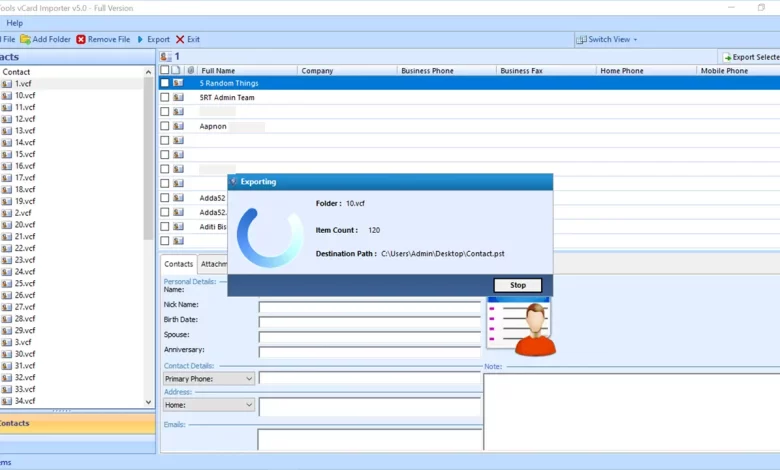
Overview: Looking for a solution to import Yahoo contacts to Outlook? If yes, then read this article and stay with us till the end. Here, we’ll cover the full solution and complete a step-by-step guide to data migration.
Yahoo Mail was one of the most used email services. However, as technology advances, many powerful and feature-rich email clients have been introduced. Therefore, most of the people started switching from Yahoo Mail to another email client.
The next article is about a program for exporting emails from Yahoo Mail to Outlook. Therefore, users who need a working solution, please read this article carefully to find a solid solution to their question.
Hi, I’m a Yahoo Mail user, but I also created an Outlook account to use this app. Managing two email accounts can be difficult. Now I’m thinking of completely switching from Yahoo contact files to Outlook. But the problem I’m having is that most solutions only support email conversion. However, I also want to forward Yahoo contacts. How do I make a full backup of Yahoo and contacts in Outlook? “
Are you facing the same problem? And are you wondering how to transfer documents / files to Outlook? Before continuing this process, please let us know first why it is important to export your Yahoo mail contacts to Outlook. Then continue reading the article.
Why Do Users Transfer Yahoo Contacts File to Outlook?
- As you know, the main method of communication in the workplace is email. Also, the biggest excitement of this era is to access all emails in offline mode.
- Outlook allows users to read and delete expired email messages even when they are not connected to the Internet.
- Fast server response, high security, and an easy-to-use interface make Outlook a more convenient choice than Yahoo Mail.
- However, many users face significant challenges when exporting email contacts to Outlook.
Import Yahoo Contacts to Outlook – Manual Approach
Follow the below mentioned steps to manually export Yahoo contacts to Outlook.
- Open Outlook and click File >> Info >> Options
- Click the Add Account button
- In the Add Account window, select the Manually configure server settings option. Click Next
- Press the POP or IMAP option and click Next
- In the POP / IMAP settings, enter your Yahoo name and email address. Select the type of account (IMAP)
- Log in to Incoming mail server ( imap.mail.yahoo.com), Outgoing mail server (SMTP) (smtp.mail.yahoo.com)
- Enter your Yahoo Mail username and password
- Pick More Settings >> and go to the Outgoing Server button
- Check the box “My outgoing server (SMTP) requires authentication” and select the first option to use the same settings for the incoming mail server
- Go to the Advanced tab and add the following values:
- Click OK to exit the window and click the Next button. This will start the configuration test. Close when finished
- Click Finish to complete the setup. This will export Yahoo emails to Outlook
- Restart the Outlook application to see all Yahoo Mail email folders in the MS Outlook application.
Limitation
As we have seen, manual methods are extensive and time consuming. If you have no technical knowledge, avoid taking the risk as it does not guarantee a correct conversion. Therefore, we recommend that you use the above expert solutions. This tool eliminates all the drawbacks of manual technique. It allows you to export all Yahoo Mail contacts to Outlook PST quickly and easily without any complicated steps.
Automatic Solution to Import Yahoo Contacts to Outlook 2019, 2016, 2013, 2010
Here are the manual steps to move Yahoo contacts to Outlook. This process is time-consuming, requires significant technical knowledge, is slow, and is not an efficient process. To overcome this shortcoming, you can opt for vCard Importer Software. This utility helps you import vCard files to Outlook directly. It also forwards all Yahoo contacts to Outlook PST with attachments. This utility is compatible with all major versions of Windows. In addition to this, the software is flexible and easy to use and can be used by all users regardless of whether they have a technical or non-technical background. Instantly migrate large amounts of data in one attempt, without imposing size limits or causing outages.
Free Trial Limits:-This toolkit provides a free trial version that allows users to move only the first 10 contacts from Yahoo Mobile contacts to Outlook. To successfully move unlimited contacts, you need to enable the automatic tool. Simply complete the purchase process and you will receive an email with your product activation key.
Steps to Import Yahoo Contacts to Outlook
- Install and Run the software on Your Windows Machine

- Browse the local system vCard folder

- Select VCF export Option: Existing PST, Outlook Profile, or New PST

- Successfully import vCard file into Outlook PST

Conclusion
There are many users who need to import Yahoo contacts to Outlook. The reasons behind this vary from user to user. However, users cannot find a perfect way to accomplish this task. So, in this blog, we cover different ways to move data from Yahoo to Outlook. Not all users are expert or technically strong. That’s why we have several techniques to help each user make their conversion process easier.





