How to Import Multiple EML Folders Together with EML Converter?

Do you have a bunch of EML data to be imported in any other file format or email platform? Are you searching for an automated solution to know how to import multiple EML folders together? If yes then don’t need to bother more as you are finally at the right place. In this blog, you will get a direct solution to import unlimited EML folders or files altogether to multiple file formats like EML to PST, PDF, Office 365, Gmail, G Suite, MSG, MBOX, Outlook.com, IMAP Server, Doc, HTML, XPS, RTF, etc.
To know the complete procedure to export EML folders, keep reading the blog post till the end.
What is EML?
EML is the file extension used to store email in plain formatting i.e. ASCII text for the headers and main message body that consist of both the hyperlinks and attachments. It is one of the most popular file formats used by multiple email clients like Thunderbird, Windows Live Mail, SeaMonkey, Outlook Express, eM Client, Entourage, DreamMail, and many other platforms. EML files include one or more attachments.
EML Converter – An Introduction
CubexSoft EML Converter is professional third-party software that allows the obstacle-free transfer of EML folders to varied file formats. The tool runs on all Windows operating systems having editions 11, 10, 8, 7, 8.1, Vista, XP, etc. The software support import of EML files to file formats like PST, PDF, Office 365, Gmail, G Suite, Outlook.com, MSG, MBOX, Yahoo Mail, Doc, RTF, XPS, HTML, etc.
The software has a specialization in importing batch EML folders. The tool migrates EML files along with attachments. All types of attachments files can be imported with this multi-tasking program. The software export EML files with original mail formatting. The software offers separate options to upload EML files and Folders, which makes the process simpler.
The working structure of EML Converter is so simple and easy to use. The software is ideal for all type of users i.e. technical and non-technical users. Until now, we have not seen any users complaining about the tool. To know more details about the program, jump to the next section.
Key Features of EML Converter Software
The software EML Converter has inclusive features useful for getting the expected result in little time. Let us discuss some worthy features of EML Converter:
- The tool focuses on providing instant results without wastage of time. That is why it provides direct transfer of multiple EML folders/files to any supported format in just one-time processing.
- It offers set of filters like To, From, Subject, Date Range, and Exclude Deleted Folders to facilitate transfer of specific EML files. You can use any of the filters for quick selection of only useful data for import.
- In the case of PDF, EML to PDF Converter offers multiple enhanced options for customization are available such as File Naming Combination, PDF Page Setting, Attachments Saving Options, PDF Saving Options, Destination Location, and Advanced Filters.
- The software keeps mail properties of EML files original even after conversion to any file format. You can check the structure of files after the import procedure. It looks exactly the same.
- EML File Converter allows to save the imported file at desirable location path. Except for Cloud platforms, you can choose any desired location to save the output file. (In the case of cloud platforms, the software directly saves the converted file to an associated cloud account.
- In the case of Cloud platforms, you just need to enter the login details of the associated cloud platform. The software automatically saves the resultant file to the provided account.
How to Export EML Folders Together in One Turn?
Follow the instructions given below to import multiple EML folders together:
- Download the professional program EML File Converter on your machine and install the software.
- Then run the tool and click on the Add Files button in the toolbar. Utilize the Select Files/Select Folders option to upload EML files in the software.
- The list of uploaded files appears on the left side of the screen with consecutive checkboxes. Tap on any EML file to check the preview of the email. Then tick the checkbox and click on the Export tab in the toolbar.
- Click on the Select Saving Option drop-down and choose any required option.
- As per the selected option, choose other sub-options.
- Finally, click on the Convert button to start EML files import procedure.
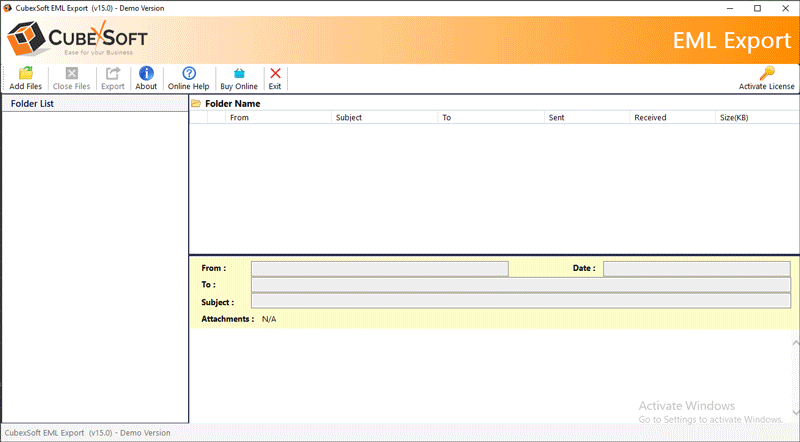
Final Words
In this article, we have provided detailed information about how to import multiple EML folders together with a professional solution. The software is worth each penny you spend on it. You can easily convert multiple EML files to different file formats without any complexity.
If you have any doubt, then clear it out by using the FREE edition. Using EML Converter Free edition, you can import the first 25 EML files to any file format without any charges. The trial edition lets you understand the working of the software along with the authenticity and performance of the tool.





