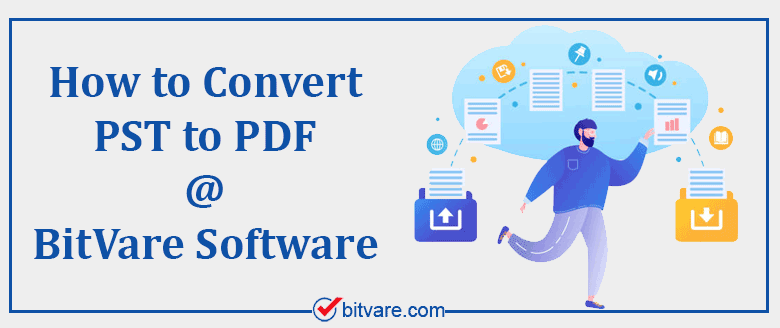
Are you looking for solution to know how to open PST file in PDF? Then this platform is accurate choice for you to overcome from all migration issues of Outlook PST files to PDF. Read this write up that has complete techniques for advanced PST file to PDF migration. Here, we will explain a direct conversion method and an alternative PST to PDF Converter program; both solutions are useful for knowing how to extract PST files to PDF Adobe documents in different situations so stay on it till the end and understand complete working of Outlook PST file to PDF documents.
Outlook is advanced mail client and used for personal & professional work to manage & share data. Outlook stores all data in PST file format that means Personal Storage Table. MS Outlook provides all advanced features – mailing service, contacts, calendars, notes, tasks, reminders, journals, etc. It is also updated time to time in additional features with new edition. So, there are thousands of users who are using Outlook or have PST file (Outlook data backup file) and they have need to open them in PDF. Now the question arises that-
Why Choose PDF from Outlook?
To understand that why users go with PDF from MS Outlook, we have to know the advantages of PDF file –
- PDF is standard document file format, used to represent data in documents.
- Adobe PDF documents have not only support text function even it also provides other benefits – metadata, formatting, hyperlinks, images, attachments, etc.
- The PDF file provides user & owner password protection facility to safe documents from unneeded access.
- Today, every place is used PDF documents – hospitals, collages, offices, courts, schools, etc.
- It is easy to access and also supports multiple devices – mobile, computers, tablets, laptops, etc.
- Adobe Reader is compatible on multiple OS – Windows, Mac, Linux, Android, etc.
How to Extract PST Files to PDF with Outlook directly
Now the question arises how do I convert multiple PST to PDF Adobe documents. For that, Outlook users can save a mail to PDF directly. If you have backup PST file and want its few mails migration in PDF then follow the given steps –
- Configure Outlook in your system and import PST file in it.
- To import PST file in Outlook, open it and go with File Menu >> Open option.
- Then select Open & Export option click on browse button.
- Choose your saved PST file from source location. Click on OK button.
- After getting PST files data in Outlook, check all messages in Outlook.
- Select any imported mail of Outlook.
- Go with File Menu and print option.
- Finally, select Microsoft Print to PDF option.
- If your printer is set as default printer then you can also save mail to PDF with attachments. For that go with print-options from Microsoft Print to PDF option.
- Tick on the save attached file option and click on OK button.
- Choose saving location and name of resultant PDF file. Click on OK button.
Note – The direct migration method is not a simple method. It required technical skills so non-technical users cannot easily follow it. Sometimes, it fails and doesn’t provide exact outcome. If your printer is not set as default then it will not extract Outlook PST file to PDF with attachments. Sometimes, the direct migration method fails due to technical issues. It can save a few Outlook mails to PDF. Outlook installation is required to open PST file to PDF. It takes time so doesn’t provide quick migration result.
How to Open PST File in PDF with PST to PDF Converter
If you don’t want to go with the above explained method and need urgent migration solution to extract PST file to PDF directly then go with BitVare PST to PDF Converter that has all advanced migration functionalities to directly convert PST files to PDF Adobe documents. The program supports simple GUI so anyone can easily handle it without any error. The PST to PDF tool is for Mac & Windows both Operating Systems so easily convert PST files in PDF for Mac system & Windows OS machine. The utility works smoothly and open unlimited PST files to PDF in single round processing so you can get quick migration solution for large mails backup file. For importing PST file to PDF directly, the utility is smart choice because it can open multiple PST file to PDF without Outlook installation. It provides save attachments separately option that can open your attachment of mails separately. After completion of the executed process, you can get all data on your desired location.
Still, have doubt or query regarding how do I convert multiple PST to PDF then download the BitVare PST Converter to PDF tool that can directly convert 25 emails from each selected PST file in PDF without any charges. Therefore, you can take a test and know how to convert multiple PST file to PDF for free. Clear your all doubts & confusions regarding PST file to PDF migration.





