MDF File Not Accessible? Know Why It Isn’t Working with the Solution
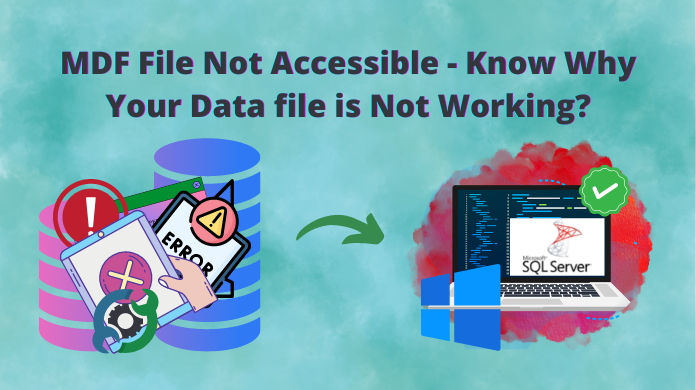
Summary: This article is all about the best ways to counter MDF file not accessible issues for troubled users. Here we are going to discuss the causes of this issue in the system to know the in & outs of the entire operation. Moreover, both manual & automated solutions are also there in this article to tackle the situation safely. The best thing to know is that the solutions are listed here with their advantages & drawbacks. This can help users to select the perfect solution for their operation.
SQL Server is truly a useful application. However, MDF file not working issues can make users’ experience quite annoying. Evidently, it can create several issues for users in their business events. We came to know about several users who faced huge losses due to such issues. However, only with the right knowledge, users can get out of such issues.
To start this article, we are going to first look at the causes & then toward the solutions. With the correct chronology, users can easily be the expert in this task. We are sure without skipping any topic, you can learn enough to even teach other troubled users.
Why MDF File Not Working? All Potential Causes
There are several reasons that can cause issues with the MDF file‘s usual working. In this section, we are going to look at all the critical aspects due to which users’ data files are not working. Being aware of all these factors can help users to stop such scenarios in the future.
Corruption Issues
If your data files caught corruption due to viruses, ransomware, malware, etc you may face not working issues. Due to file corruption, your server cannot process the data files. Hence, you would not be able to access your files.
Technical Glitches
Bugs and technical glitches also restrict users’ datafiles from working usually. In such situations, we can not really do anything apart from updating the system frequently. Make sure that all the settings are configured correctly.
False Permissions
Users need to assign their data files adequate permissions. In several cases, permissions by default are configured in falsely. Hence, users face failure in accessing their data files.
Oversized Datafiles
Large-sized data files of SQL Server often create problems. In addition, data files with large file sizes are more prone to corruption issues. Also, large-sized data files are more complicated to handle & transfer with safety.
Index Fragmentation
If you are facing fragmentation issues in your SQL Indexes, don’t ignore this. Such issues are really severe & a major reason why you are not able to get you file working as usual. This should be fixed as soon as possible.
Counter MDF File Not Accessible Issue Automatically
Users may find several other automated tools. However, they won’t be able to get anything like the one we are listing here. This is exactly why IT experts & Microsoft’s MVPs are also using this tool. Obviously, who would not select a tool integrated with artificial intelligence to reduce users’ workload?
The solution we are going to talk about here is one of the most advanced & fast tools available. No matter what the issues are with your MDF file. No matter why you aren’t able to access your data file, you can do that with this solution.
Download the SQL Database Viewer Tool for free & copy the steps mentioned below to counter MDF file not working error. You can take the help from respective images with this step-by-step tutorial.
Step-1. Start the Automated Tool & then Hit the Open button to add MDF files.

Step-2. Set the Quick or Advanced Scan mode as per the corruption level.
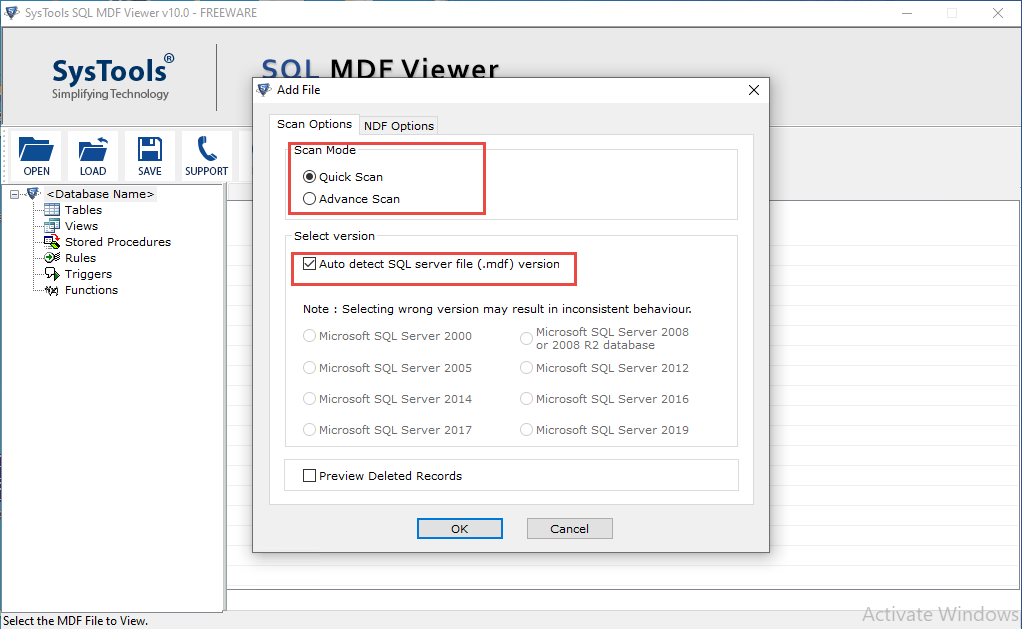
Step-3. Just Wait for a few minutes as software will scan your data files.
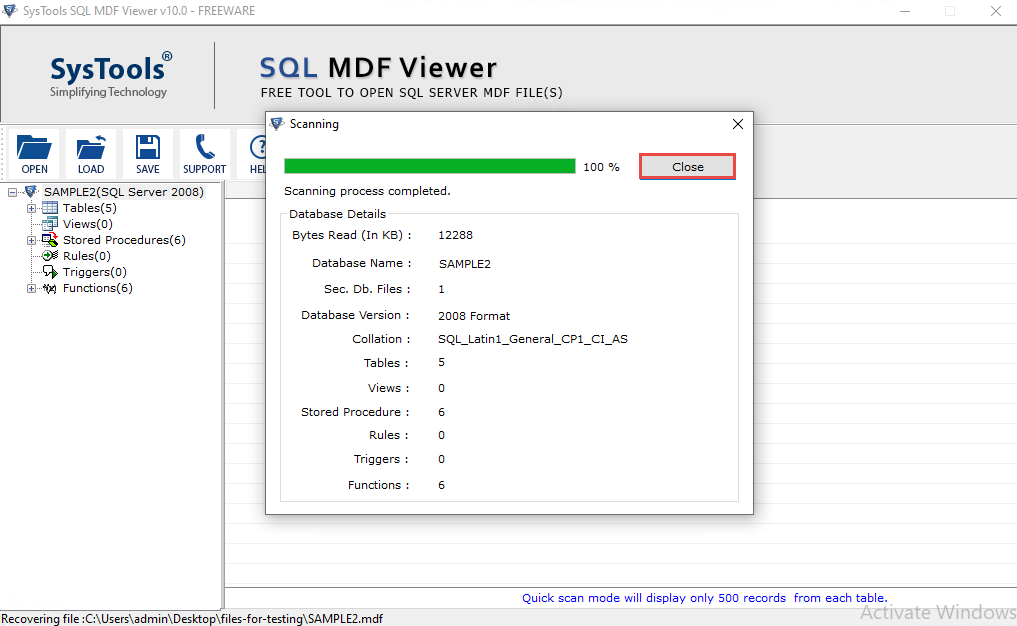
Step-4. Click on the Ok button, at last, to simply finish the entire task.
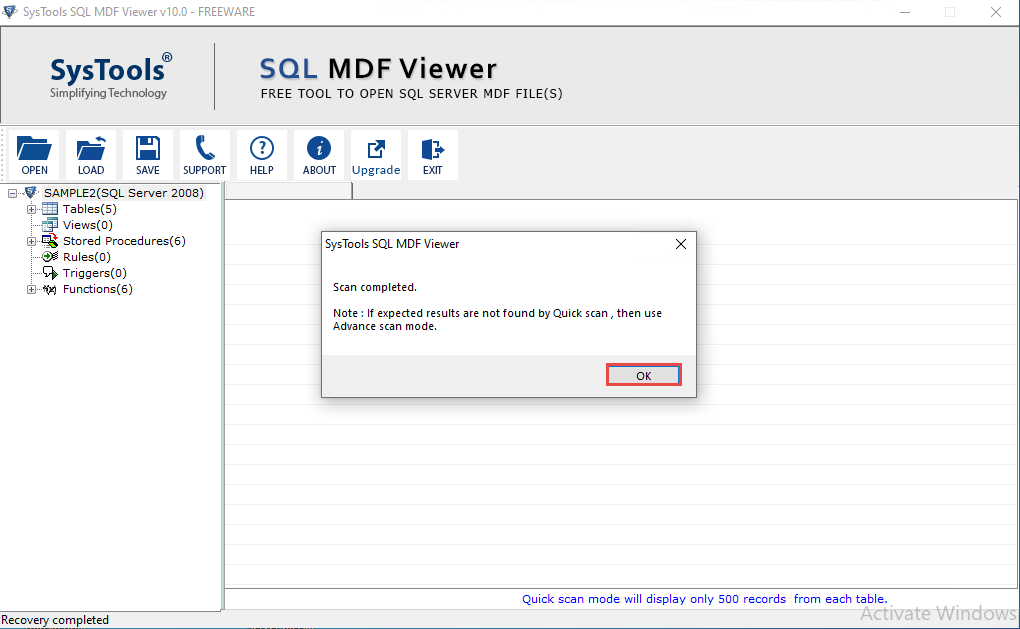
Features:
- Ability to let users access SQL database MDF files along with NDF & LDF.
- Quick & Advanced scan options are here to scan corruption issues.
- Users can access/view corrupted & deleted database objects too.
- The tool can automatically detect the Server Version & Name.
- Users can save the scanned data files in script file format.
- Supports Windows OS versions & SQL Server versions.
Manual Way to Solve MDF File Not Working Error
Now, when we talk about manual solutions, users should forget the convenience. These solutions are named manual for a reason. Users have to execute all the steps manually here. Yes, there are also some benefits but only to an extent. It can not match the level of automated solutions. Hence, experts advise users to keep these solutions as their backup option.
We have three methods to counter MDF file not accessible issue manually. These three methods are listed below:
- SQL Server Management Studio
- Microsoft Visual Studio
- Manual T-SQL Queries
Apart from these three methods, there is no manual method available for users. In addition, even these methods are also quite hectic for users. These can even possess several drawbacks as mentioned below.
Drawbacks:
- The manual methods are risky & can result in file corruption or data loss.
- There are no advanced features present in the manual solutions for users.
- Having an outdated User Interface is difficult for new users to adapt accordingly.
- Not at all a fast solution. It can take longer than expected to provide expected results.
- SQL Server installation in the system is mandatory if you‘re opting for these methods.
In Conclusion
If we consider all the facts stated above, we can clearly see that the manual solutions are not at all safe. Users have to face several issues in getting the best-desired results they desire. Even then also they do not have a guarantee of the expected results. If your MDF file not accessible & you are not very proficient in technicalities, try to avoid the manual methods.
On the other side we have the automated solution that is quite reliable. This solution is safe, reliable, modern as well as free. Users do not have to pay any single penny to counter the MDF file not working error. The right decision can easily solve all your issues with ease.





